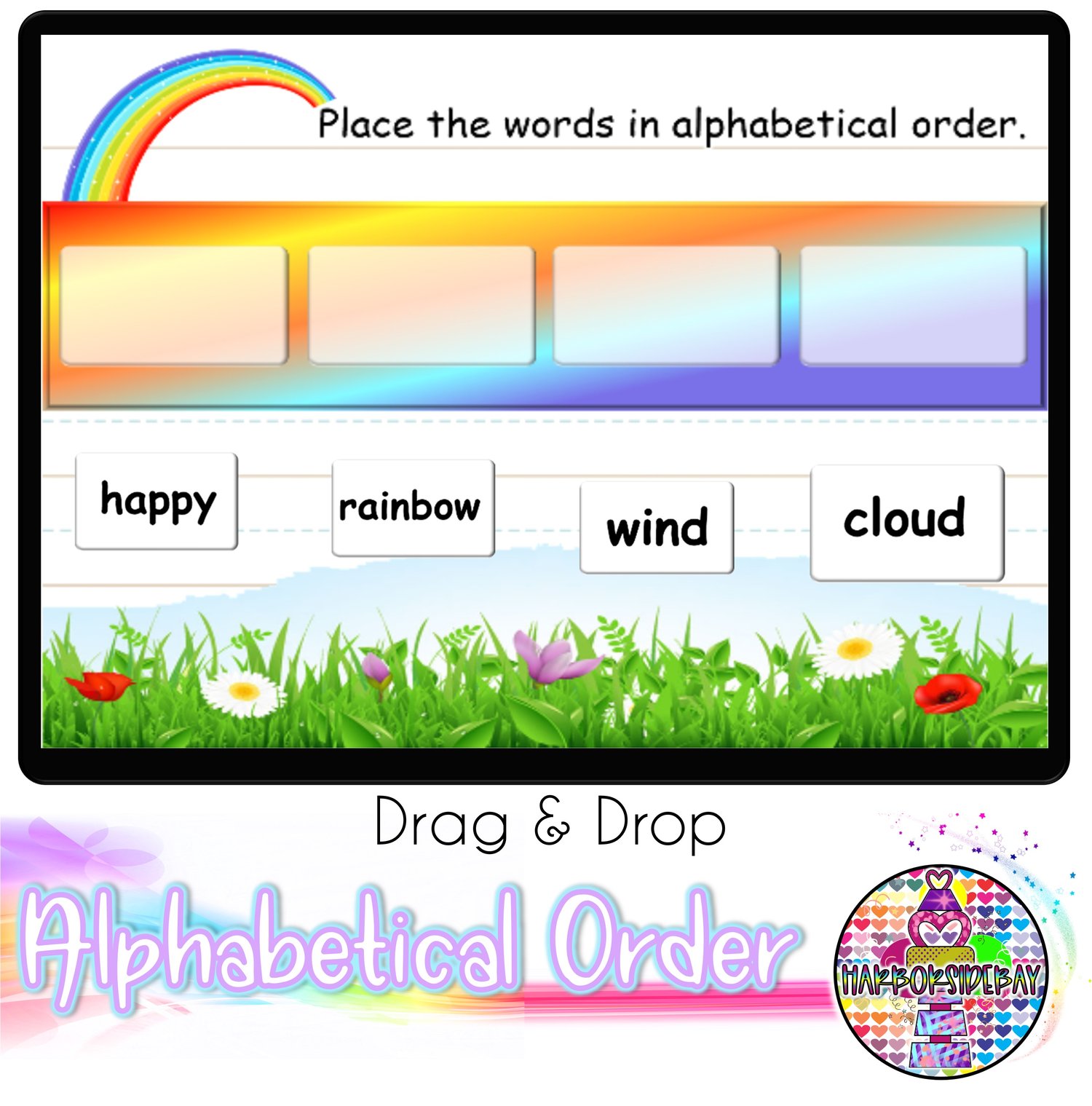
Drag & Drop words in Alphabetical order | BOOM Cards
On Sale
$4.00
$4.00
Preview
ʕ•́ᴥ•̀ʔっ Greetings!
♡ ♥About this deck♡ ♥
Students will place the words in alphabetical order by using the drag and drop feature.
♥How to view after purchase♡ ♥
You must have a PDF reader. if you do not have one, or if it's outdated in your system, download it here for FREE. It will also help you in viewing any future files.
♡ ♥How to Assign in the Boom Learning Platform♡ ♥
Once you click to redeem, the Boom deck will automatically go into your Library category under the Purchased tab.
Inside your Purchased tab, find the deck: "Drag & Drop words in Alphabetical order"
Click on the blue ribbon that says "Action".
A drop down menu will appear. Click "Assign".
♡ ♥About BOOM Cards♡ ♥
To use Boom Cards, you must be connected to the Internet. Boom Cards play on modern browsers (Chrome, Safari, Firefox, and Edge). Apps are available for modern Android, iPads, iPhones, and Kindle Fires. For security and privacy, adults must have a Boom Learning account to use and assign Boom Cards. You will be able to assign the Boom Cards you are buying with "Fast Pins," (a form of play that gives instant feedback to students for self-grading Boom Cards). For assignment options that report student progress back to you, you will need to purchase a premium account. If you are new to Boom Learning, you will be offered a free trial of our premium account. Read here for details: http://bit.ly/BoomTrial.
If you choose not to stay on a premium account after your free trial, you will still be able to assign all your Boom Cards to as many students as you see fit using Fast Play pins (which give instant feedback for decks that are self-grading). You will not be charged when your free trial expires."
♡ ♥About this deck♡ ♥
Students will place the words in alphabetical order by using the drag and drop feature.
♥How to view after purchase♡ ♥
You must have a PDF reader. if you do not have one, or if it's outdated in your system, download it here for FREE. It will also help you in viewing any future files.
♡ ♥How to Assign in the Boom Learning Platform♡ ♥
Once you click to redeem, the Boom deck will automatically go into your Library category under the Purchased tab.
Inside your Purchased tab, find the deck: "Drag & Drop words in Alphabetical order"
Click on the blue ribbon that says "Action".
A drop down menu will appear. Click "Assign".
♡ ♥About BOOM Cards♡ ♥
To use Boom Cards, you must be connected to the Internet. Boom Cards play on modern browsers (Chrome, Safari, Firefox, and Edge). Apps are available for modern Android, iPads, iPhones, and Kindle Fires. For security and privacy, adults must have a Boom Learning account to use and assign Boom Cards. You will be able to assign the Boom Cards you are buying with "Fast Pins," (a form of play that gives instant feedback to students for self-grading Boom Cards). For assignment options that report student progress back to you, you will need to purchase a premium account. If you are new to Boom Learning, you will be offered a free trial of our premium account. Read here for details: http://bit.ly/BoomTrial.
If you choose not to stay on a premium account after your free trial, you will still be able to assign all your Boom Cards to as many students as you see fit using Fast Play pins (which give instant feedback for decks that are self-grading). You will not be charged when your free trial expires."

